There’s lots that I like about it but I’ll save that for another post except to say that as a "web based" application you can use if from anywhere; laptop, desktop, home, office, library or even you mobile phone (I have Hootsuite for iPhone). All you need is your username and password.
The video below does an excellent job of explaining how to get the most of of Hootsuite. It will take you through the tool and its various components step-by-step. The video is 5:35 in length. If you are in a hurry or want to learn about something specific I have broken the video down into time slots so you can jump right to what you need.
- Intro
- Create/Sort/Personalize Tabs – 0:15
- Create/Organize/Add Columns – 0:42
- Add Social Media Profiles – 1:35
- Add team Members/Editors – 2:20
- Embed Columns – 3:02
- Hootsuite Analytics/Track Stats – 3:29
- Create Groups – 4:09
- Create & use RSS Feeds – 4:56
Additional Hootsuite training videos can be found here.