
I ended up using the word ‘engaged’ as it fits the theme to Alice in Wonderland much better than ‘trapped.’ I took a quick read through the Wikipedia page devoted to the Lewis Carroll classic to reacquaint myself with the plot of the story. When reading, I realized that the story ends with Alice waking up on a bank; it was all a dream, so technically she was not ‘trapped.’
Throughout the story she meets many of the inhabitants of Wonderland, interacts with them, and in many cases helps them in some fashion. She takes a committed interest in Wonderland and the characters that live there, thereby proving she is ‘engaged’ not ‘trapped.’
Take your Readers down the Rabbit Hole
Alice first arrives in Wonderland via the famed “Rabbit Hole.” This sets into motion a series of events and various stories in which Alice becomes a participant. As Alice participates more and more with the inhabitants of Wonderland, she becomes more and more willing to be a helpful participant of the community. As bloggers, our goal is to get our readers invested and ‘engage’ them in our content so much so that they are willing to help us out and take some sort of action when we ask them.
In order for our readers to become willing participants in our community and take action to assist us in our goals, we need to develop a rapport with them. They need to learn more of our story and spend enough time with us to truly trust us.
Make your readers more like Alice
In order for your readers to become more like Alice, they need to ‘go down the Rabbit Hole’ and explore your blog’s hidden stories. Just like Wonderland, your blog is filled with many characters and stories that the reader may not know. We need to fluidly take our reader from story to story until they trust us enough to take some sort of action before they ‘wake up.’ We must be strategic in regards to what story we send them to next.
As you are writing for your blog, keep in mind all the past posts that you have written. Try to call to mind a single post that has content which is complementary to what you are currently writing. As you are writing the post, try to find a place within the content (preferably near the end) to link to the related post. All that needs to be done to start the journey down the Rabbit Hole is to create a link to a related blog post using text that has a strong call to action.
Down the Rabbit Hole Checklist
- While writing your post, try to recall a similar post that would complement the post you are writing.
- Locate a sentence in your post (preferably near the end of your post) that you can use as a link to this related post. Use a sentence, phrase or word with a call to action that encourages a click.
- Create the link.
By doing this, you keep the reader on your site and accomplish a number of important things:
- You develop a relationship with the reader through your stories.
- You continually expose the reader to your brand, thus increasing brand recognition.
- You increase the chance that the reader will socially share one of your posts.
- You receive greater exposure to any site-wide calls to action, which will greatly increase the chance of the user taking action.
It would be beneficial to go back through your old posts and start creating Rabbit Holes to ensure that there are many opportunities for the reader to become further engaged in your content. If you are to succeed as a blogger, you need to have certain tactics and strategies in place to improve both your content and skills.




1 thought on “Alice in Wonderland Teaches Us How to Keep Users Engaged in Our Posts”
I got an incredible compliment from someone yesterday about this blog post. They said it 'turned the light bulb' on for them in terms of how social media works. I had to let them know that this was the brain child of the other Chris, Chris Whiteley. He writes great blog posts.