If I told you that you could have valuable and actionable customer insights for the cost of dropping a few lines of code on your website, would you be interested? Of course you would!
So I am shocked by the number of companies I have come across that either don’t have any website analytics at all, or have them and but either don’t know it, or don’t use what they’ve got.
Basic Stats Package
Almost every website hosting provider offers some basic web stats with their hosting packages. The most common one I’ve seen is AW stats (very basic). If you’re not sure what your site has try typing “/stats” at the end of your URL. E.g. www.yourdomain.com/stats. If you’re running AW Stats you’ll either get a dialog box asking for a password, or in some cases, you’ll see your stats. Yes that’s right, your stats may be open for the public to see. I’ve seen it more than a few times. If nothing shows up, that’s probably a good thing.
Google Analytics
To see if you’re running Google Analytics (GA) go to your home page, right click, and select “View Source”. This will open a window full of HTML code. Click “Cnrtl” or “Command” (if you’re on a Mac) + “F” and type in Google. If you see something like this “google-analytics.com/ga.js” congratulations, you have Google analytics installed on your website.
If you don’t have access to your analytics (why wouldn’t you?) talk to your webmaster, designer or hosting provider and ask them to give you access. If you don’t have GA installed I highly recommend doing so. It is powerful, easy to install and use, and it’s free!
Easy Installation
To install GA you’ll first need a Google account and the ability to drop some code on your website. Check out the Google Installation Guide for easy to follow instructions.
So go ahead and have GA installed on your website and then check back later this week (or subscribe to the RSS feed) for our next post when we’ll talk in detail about the features and benefits of Google Analytics and how to turn that data into insights that can help you grow your business.
In the meantime if you have any questions, leave a comment below and I’ll get back to you.